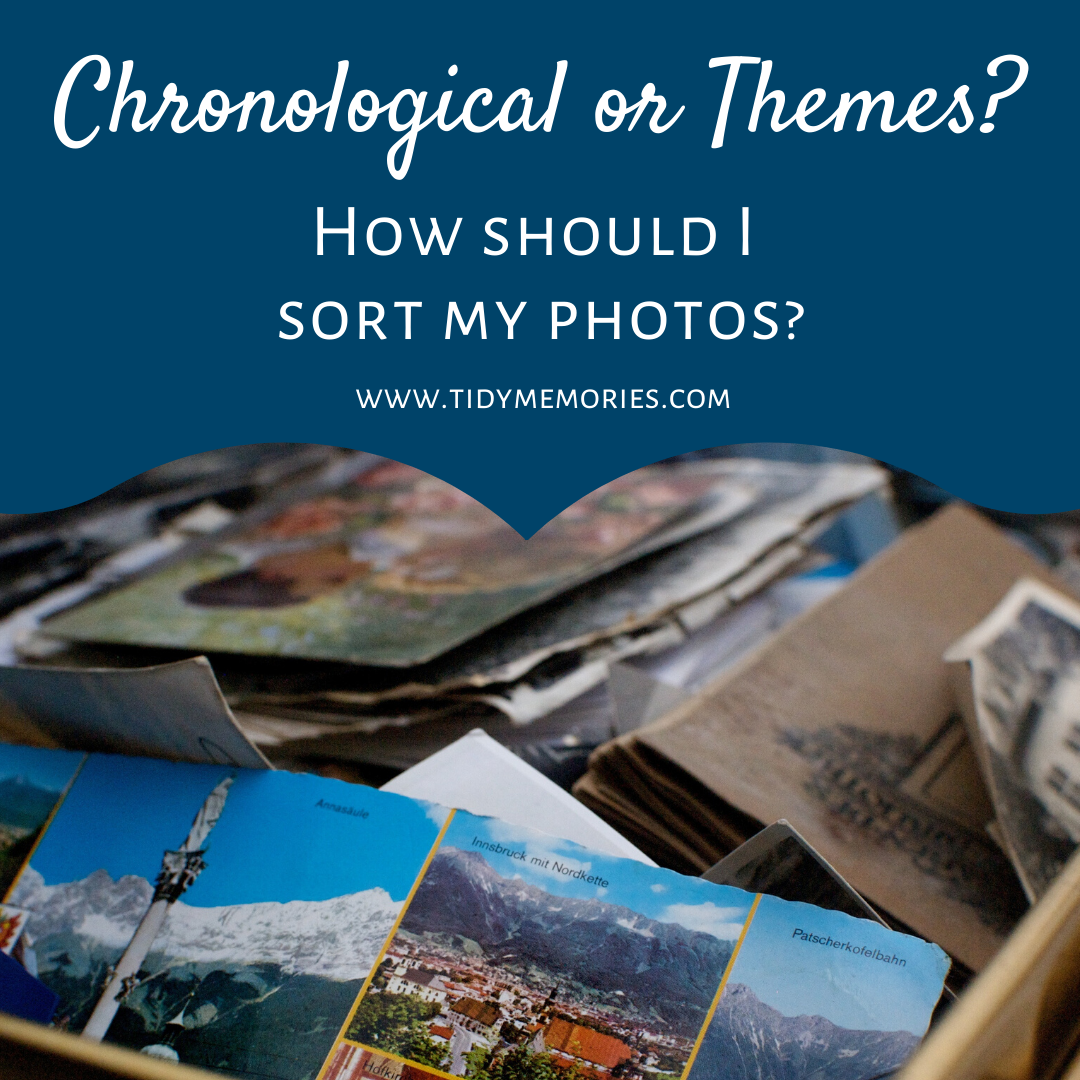Chronological or Themes? How should I sort my photos?
I recently received an email from a subscriber (signup here to get our newsletter!) and she completed the challenge of gathering all of her photos into one location. However she was stumped as to how she should sort and organize them. I know she isn't the only one feeling like this, so I thought you might find this information helpful as well!
There are a few ways you can sort your photos, but I generally find sorting and organizing fall into 2 major categories: Chronological & Themes
Chronological
Is when you sort all of your photos by year-month-day. This is a really easy way to sort your digital photos really fast as they will by time-stamped with the date they were taken.
If you wish to sort your printed photos chronologically, and you do not know when a particular photo was taken, that is ok. You can sort into decade instead.
Sorting by decade works particularly well with older photos.
I had one client that sorted her photos by Year and season.
I thought this was a great idea as you may search for photo knowing it was taken in the spring or the summer, but you might not remember the exact month.
Themes
Another way you can sort your photos is by theme! Each theme would get its own pile.
For example: Birthdays gathered all in one pile, Anniversaries, Weddings, Halloween, Christmas, Pets, Family Reunions.
Another way themes can work is to sort by person. However this can be challenging when you come across a photo with multiple people.
It doesn't make sense to duplicate the photograph or make multiple digital copies, as that can easily become overwhelming. Instead I would recommend sorting into groups of people or by event.
For example: Family Christmas, Family Reunions, Brothers, Sisters, Family vacations, etc.
How I sort my photos
I sort my photos using a what I like to call the hybrid method.
First I sort by person, group of people or events.
I then sort each of those categories into chronological order as best I can, labeling the years or decades if I don't know the years of an event, or a person's age, I sort into a wider chronological order using the decade or a person's life stage.
For example - For photos of an individual person, you can sort into:
Baby
Pre-school
Elementary School
High School
University/College
Wedding
Family etc.
Again I like to label Year, Month, Date when possible on the back of the physical photos or when I am renaming the digital photos. For example: 1996-05-27-Amanda-10th-birthday.jpg
The biggest key to sorting your photos is to make sure you pick a system that works for you. How are you going to search for photos in the future? What makes most sense to you?
Do you have mixed media?
If you have more than just photos to sort, begin by putting like with like. All photos in one pile/box, all negatives or slides in one pile, all newspaper clippings in one pile, all greeting cards in another, and all physical items in another, etc.
Once everything has been sorted into it's own pile, focus on sorting just one pile at a time.